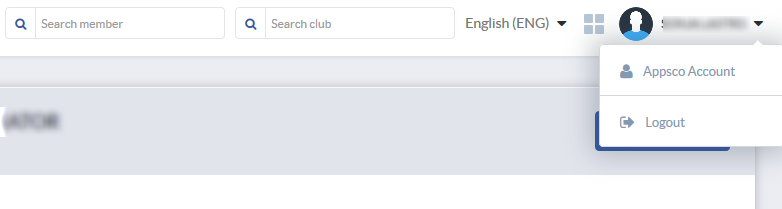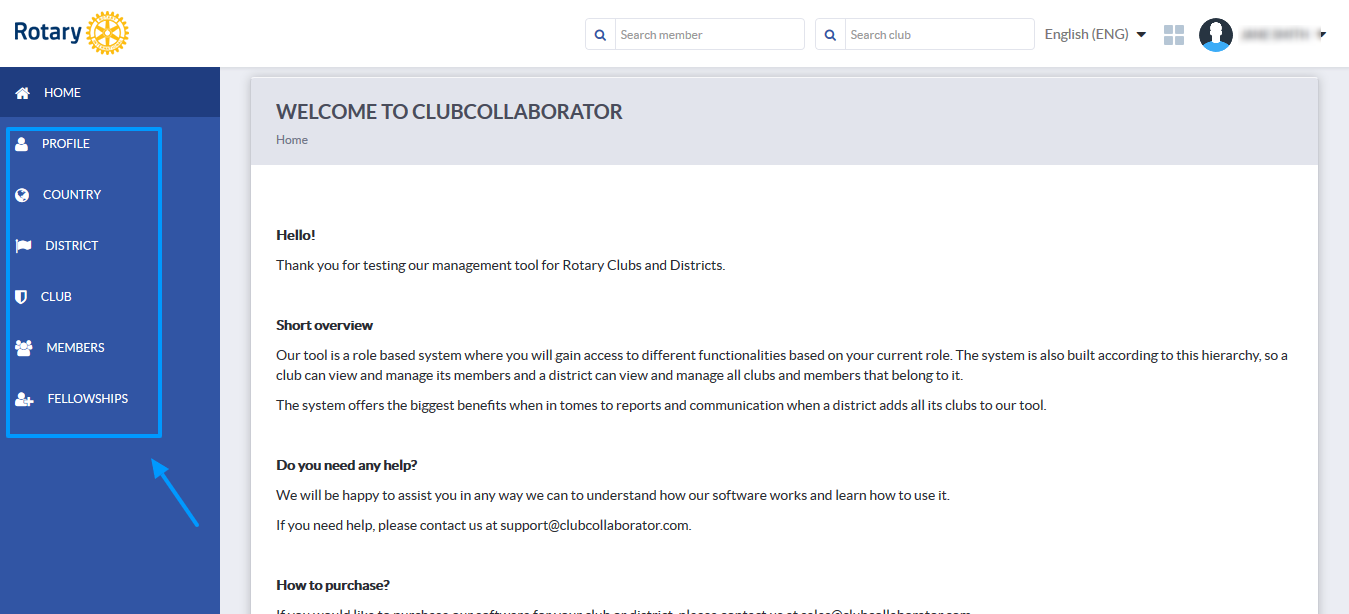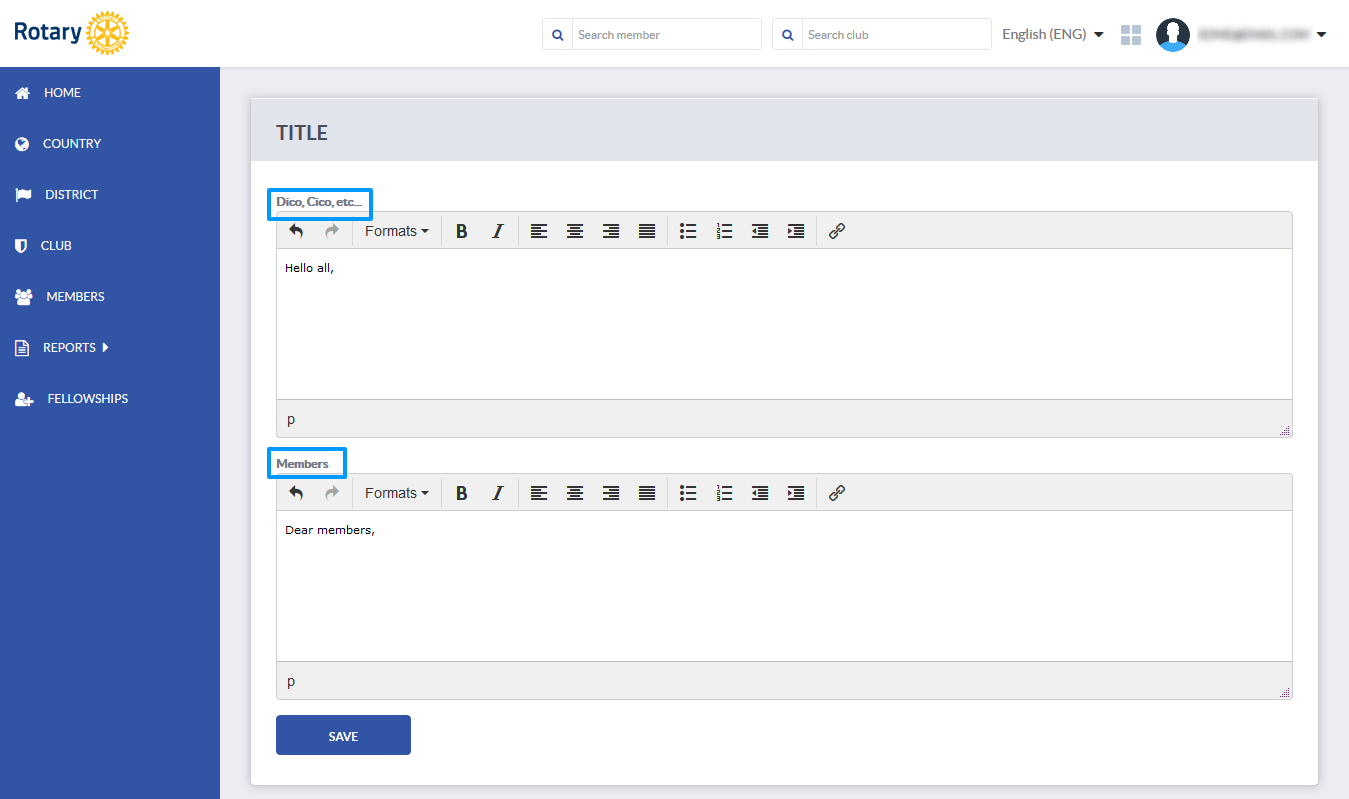Mnet - main pages and navigation
Once you have logged into your account and enter the member management tool you will be taken to the Mnet homepage. On the upper right-hand side you will be able to search for a specific member or club, you will be able to change the language or exit the tool and go to your dashboard by clicking on your name and choosing AppsCo account.
On the left-hand side you will see the main menu and by clicking on the options presented, you will be able to see the Country, District and Club profile, the list of members, you can choose various types of reports and see the list of fellowships.
The message board on the homepage shows a greeting message. By clicking on the edit button, you will be able to add different messages that will be visible to other members according to their role, as shown below:
By clicking on the main menu features, you will be able to view and edit more relevant information.
for more info and tips check out the related articles:
How to create a district profile?
How to manage a district profile?
How to create a club profile?
How to add members?
If you have any questions, send us an email to support@clubcollaborator.com