How to create a new fellowship?
Member management tool includes a list of available fellowships and enable members to exchange minor messages and post in a fellowship group. In Club Collaborator fellowship communication is currently limited to the instance - meaning that only the members using this instance can communicate through the fellowships. It can be anything from one club, to a multi-district instance in which case the number of members which can connect through the fellowships is bigger.
To view a list of fellowships and its members, navigate to the Fellowships page in the main menu to the left. 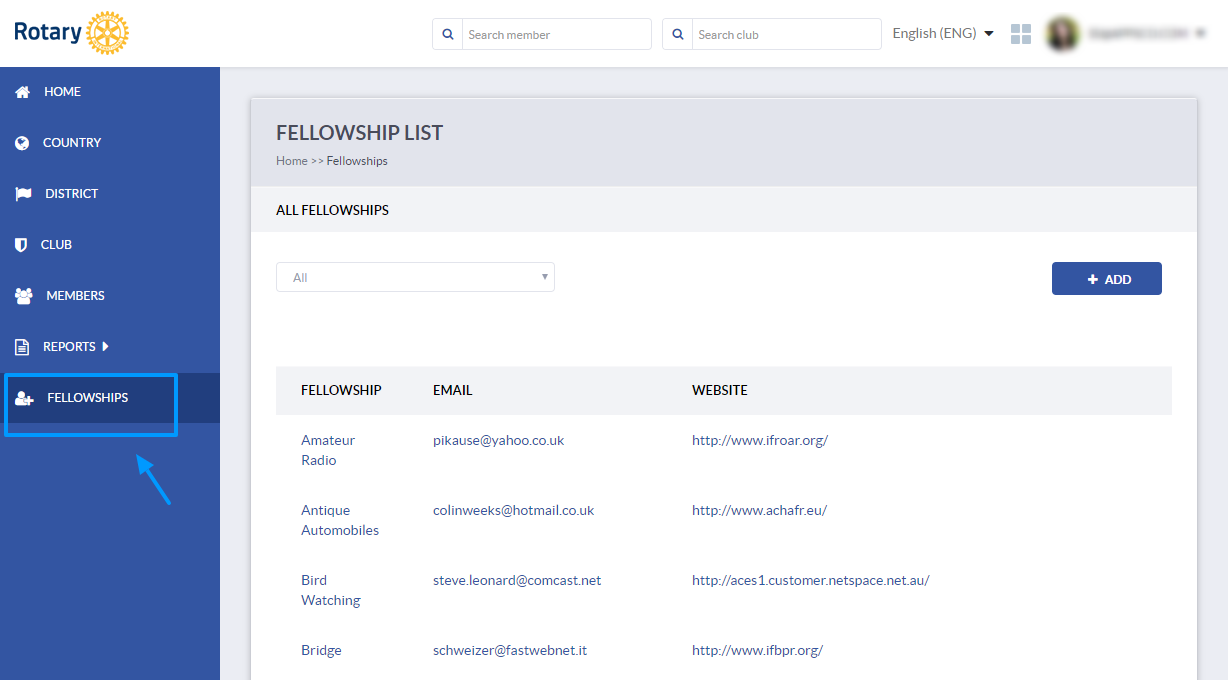
You will see a list of available fellowships with an official email and a website.
Click on the fellowship you wish to view.
On each of the fellowship pages you can post a comment and reply to other member's comments and you can view the list of fellowship members. 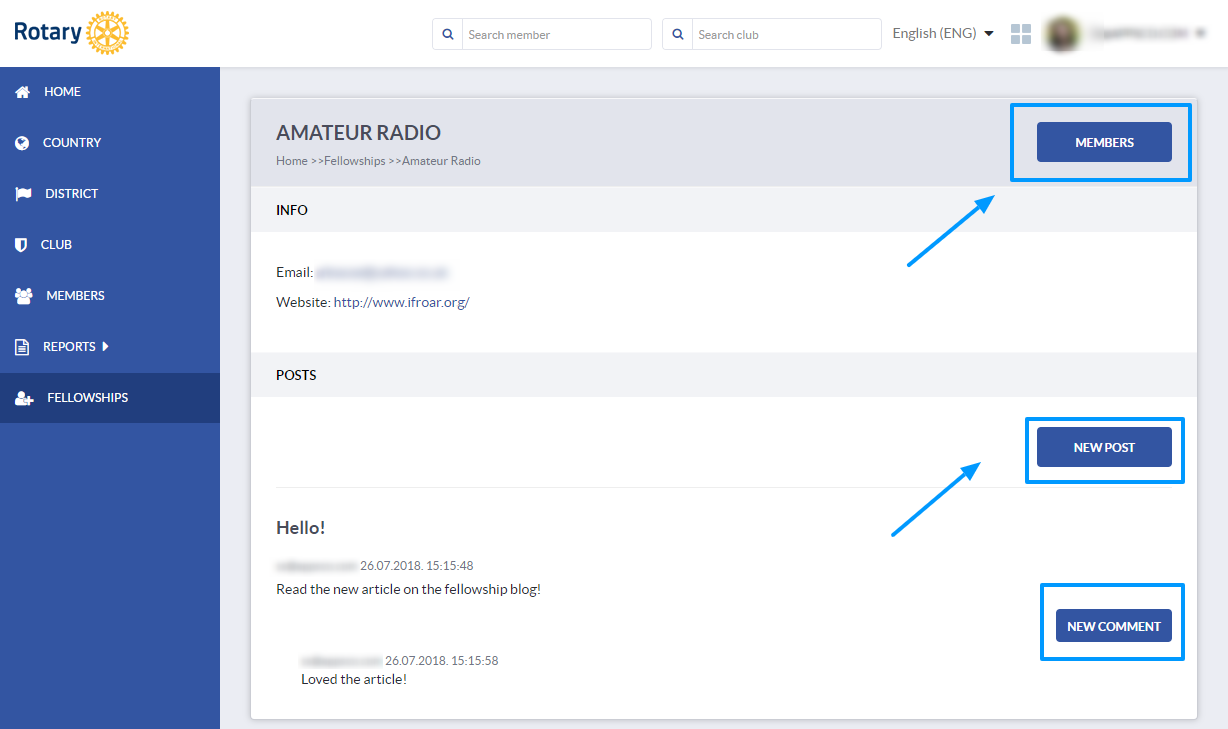
How to add fellowships to member's profile?
To add a member to any fellowship, search the member you wish to add, or navigate to the club's members list and choose the member you wish to modify.
Click the Edit button to open the member's profile in edit mode. 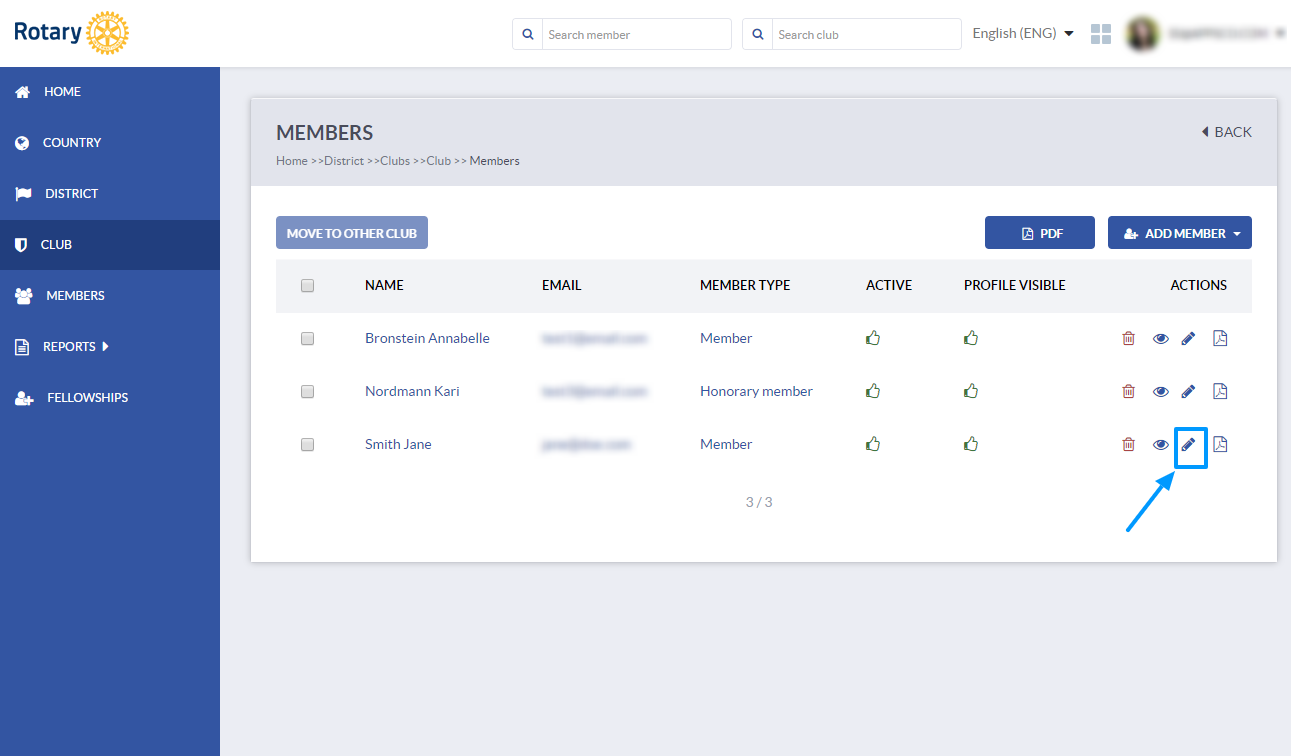
Scroll down to the fellowships section. You will see a list of available fellowships. Select the fellowship you wish to add the member to, or multiple fellowships by holding Ctrl/Cmd. Click Add to add the member to the selected fellowships. 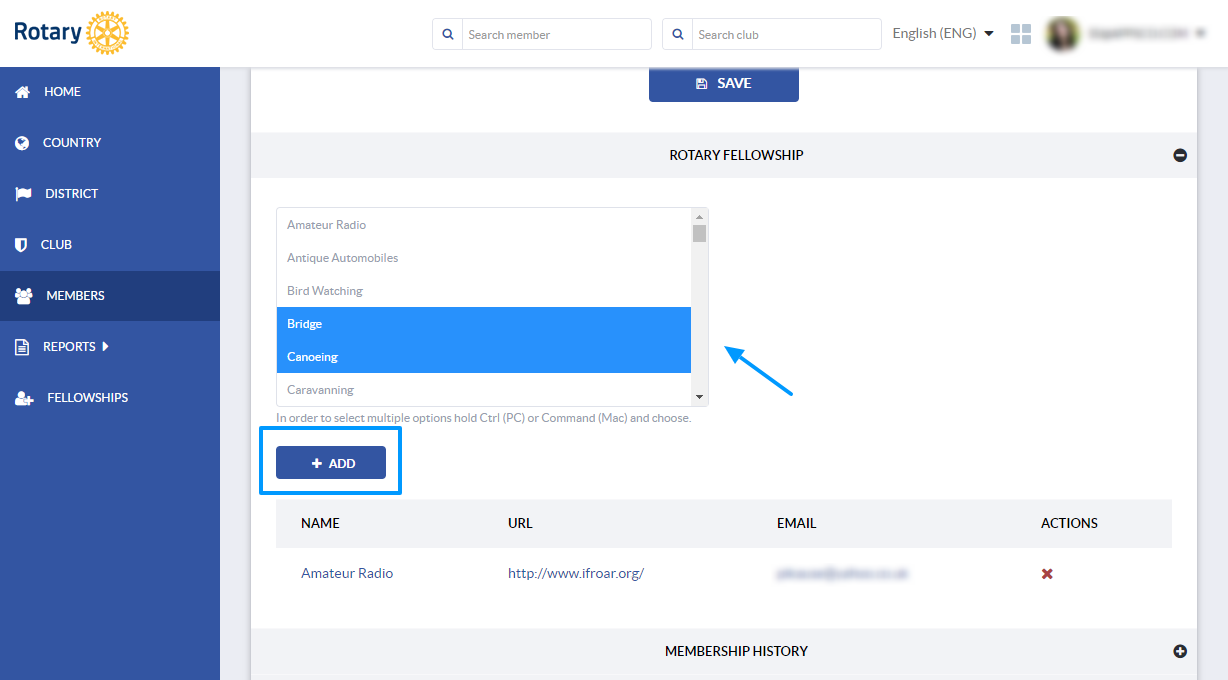
The fellowships will show up on the list bellow. On the fellowship page, this member will be added to the list of members.