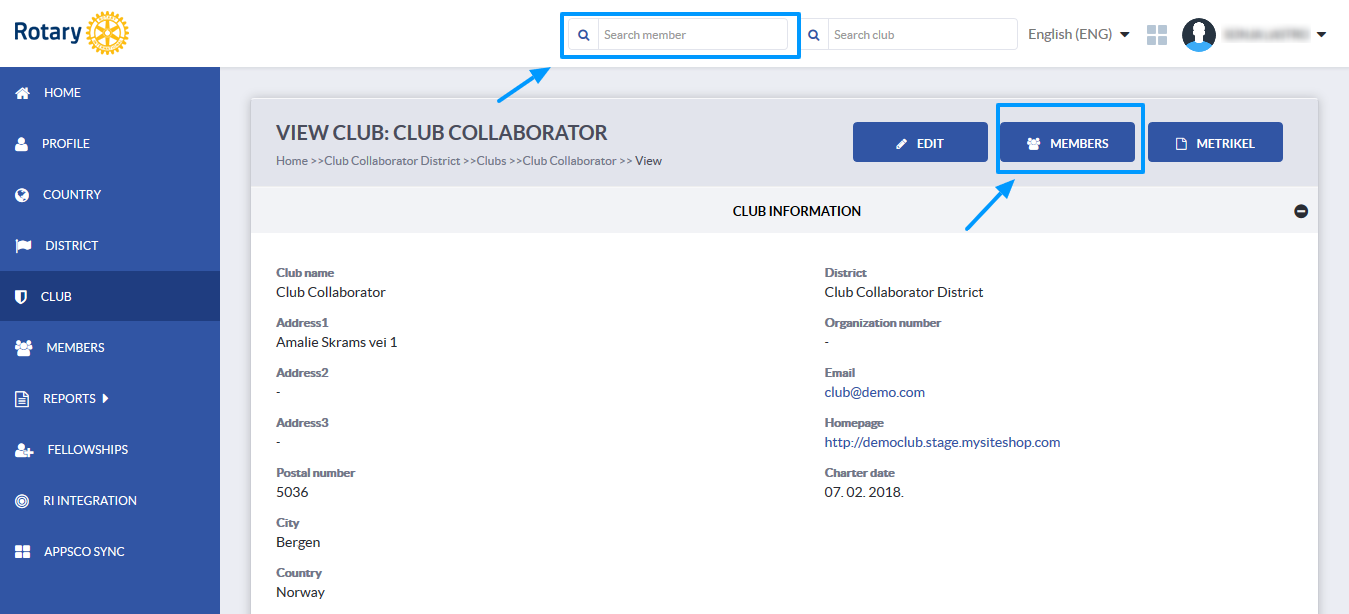
When you enter the member profile, scroll down until you see this option: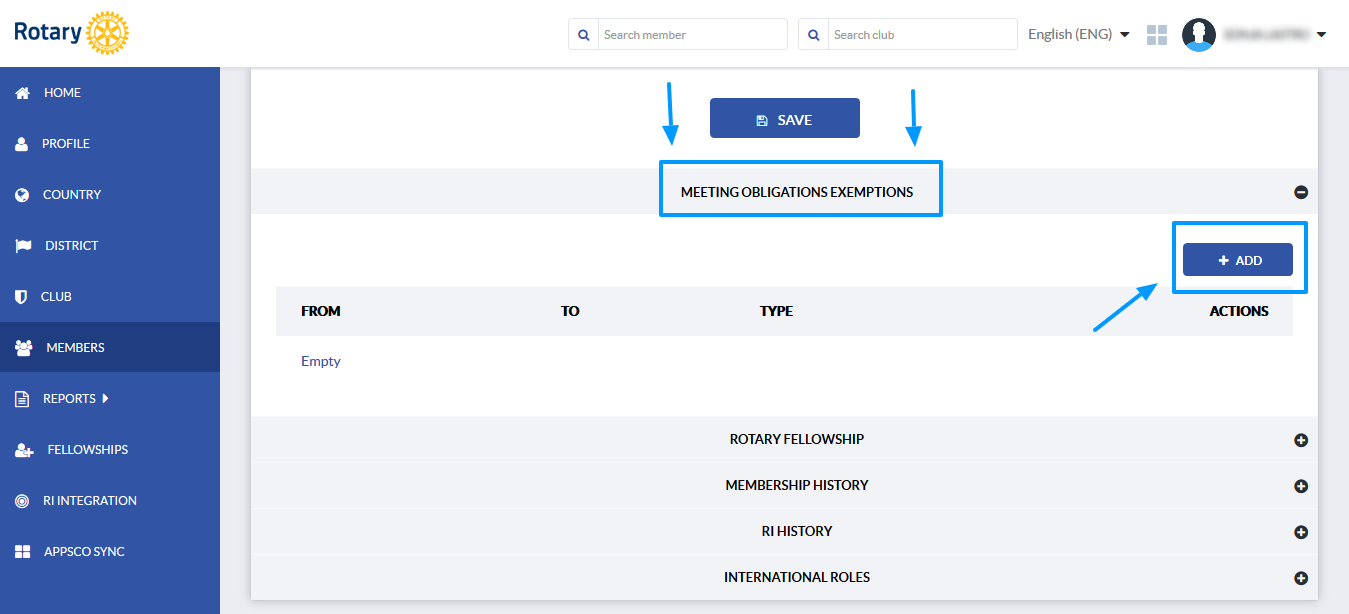
Click on the Add button to choose the reason for absence - whether the member has permission to be absent, if they are on sick leave or if the over 85 year rule applies.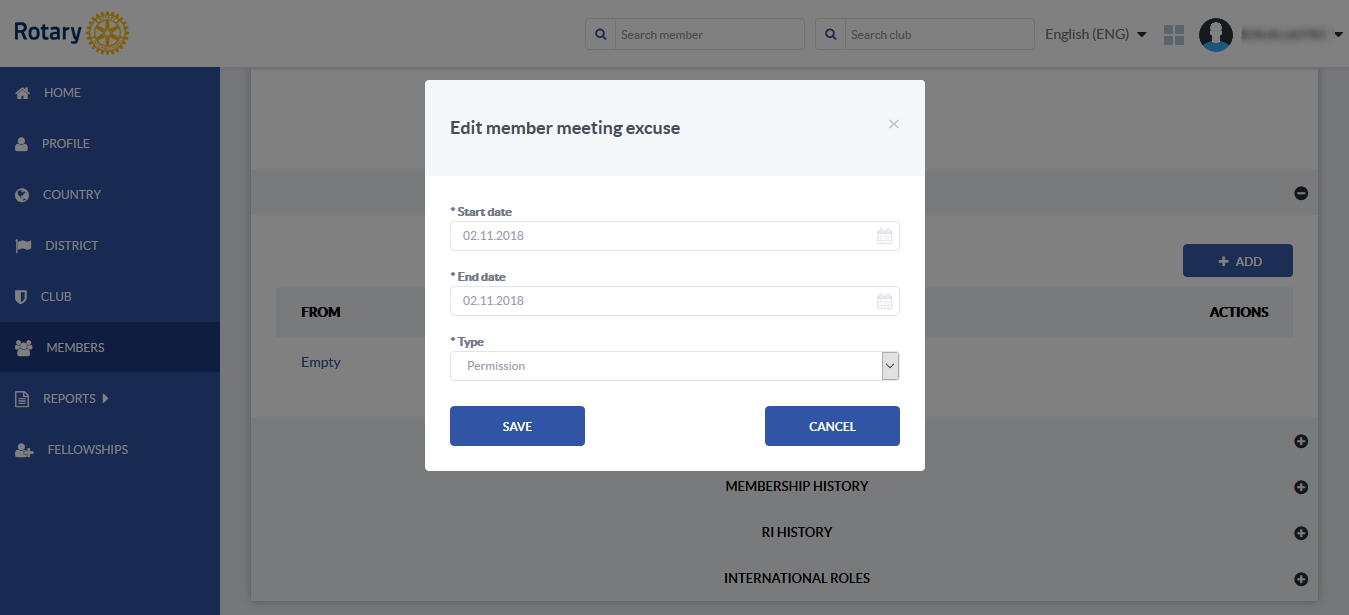
The tool will automatically calculate the attendance for you based on your input and you will be able to see it on screen. You will also be able to get this information from our Reports option.
How to add meeting excuses?
How to add meeting free weeks?
If you have any questions, send us an email to support@clubcollaborator.com.